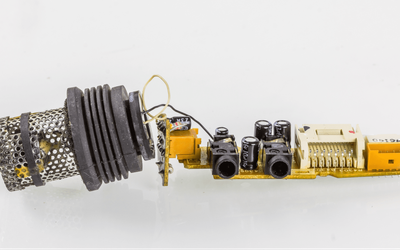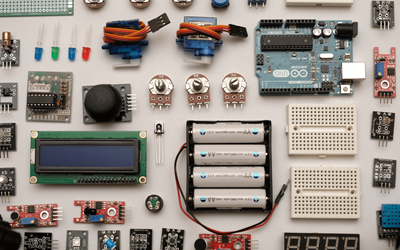Infineon Technologies CY8CPROTO-041TP PSOC 4100T Plus Prototyping Kit
Development platform for PSoC 4100T Plus MCU, integrating 5th Generation CAPSENSE
General
| Product Type | Prototyping Kits |
| Applications | Prototyping & Development, IoT & Smart Systems, Industrial Automation |
| Key Features | Infineon 5th Gen CAPSENSE, Type-C USB, Self, Mutual Capacitance, ModusToobox, 5 V |
Technical Specifications
| MCU | Infineon PSoC 4100T Plus (CY8C4147AZQ-T495) |
| Sensing Technology | Infineon 5th Gen CAPSENSE |
| Capacitive Sensing Types | Mutual Capacitance |
| Programmer/Debugger | Onboard KitProg |
| Sensors | User Input Button, User LEDs (with PWM capabilities) |
| Connectivity | Type-C USB |
| Software Support | ModusToobox |
| Operating Voltage | 5 V |
| Expandable For | Inductive sensing, Liquid level sensing, CAPSENSE Hover Touch |
Overview
The Infineon CY8CPROTO-041TP PSoC 4100T Plus Prototyping Kit facilitates development with the PSoC 4100T Plus MCU. It integrates 5th-generation Infineon CAPSENSE technology, enabling exploration of both self and mutual capacitance sensing.
The kit includes a CY8C4147AZQ-T495 MCU and features for evaluating touch and proximity sensing, such as self/mutual capacitive trackpads and buttons, and a proximity sensor. ADC measurements are supported via an ambient light sensor. It offers an expandable connector for custom board integration, user input buttons, and PWM-capable user LEDs. Connectivity is provided through a USB Type-C interface, with ModusToolbox BSP support. The kit supports application development utilizing its integrated sensing functionalities and offers expandability for various sensing applications.
CY8CPROTO-041TP PSOC 4100T Plus Prototyping Kit Features
The Infineon CY8CPROTO-041TP PSoC 4100T Plus Prototyping Kit offers a compact platform to evaluate capacitive sensing, ADC measurements, and peripheral control using the PSoC™ 4100T Plus MCU. Let’s go through some of its features in detail:
Core Processing and Sensor Integration
The CY8CPROTO-041TP prototyping kit is centered around the CY8C4147AZQ-T495 MCU, providing a foundation for diverse embedded applications. It's engineered to assess the 5th Generation CAPSENSE technology, supporting both self-capacitive and mutual-capacitive sensing. The kit also incorporates an ambient light sensor for ADC-based measurements, a proximity sensor, and dedicated capacitive buttons and trackpads. This makes it suitable for developing touch-based and environmental-sensing solutions.
User Interaction and Interface Components
For user feedback and interaction, the board includes a user input button and PWM-capable user LEDs, which are helpful for signal visualization or custom UI development. This allows for direct interaction and testing of sensing functionality without additional hardware. These interfaces support rapid prototyping of embedded systems with interactive components.
Connectivity and Expandability
The kit features a USB Type-C interface for power and communication, streamlining connectivity with host systems. Additionally, it includes an expandable connector designed to interface with custom boards, enabling extended functionality. This flexibility supports development across various use cases, such as inductive sensing, liquid level sensing, and hover touch applications.
Development Environment and I/O Access
The board is supported by ModusToolbox™ BSP, allowing seamless firmware development and integration into a broader development workflow. With access to multiple I/Os, developers can quickly prototype and test sensor applications, evaluate signal behavior, and customize input/output behavior for targeted use cases.
Getting Started with CY8CPROTO-041TP PSOC 4100T Plus Prototyping Kit
Follow these steps to start using CY8CPROTO-041TP PSOC 4100T Plus Prototyping Kit:
Step 1: Power up the kit
a. Ensure that the jumper is populated at header (J2).
b. Connect the board to your PC using the USB-C cable at USB-C connector (J1) and observe that the power and status LEDs (LED1, LED4) turn on.
Step 2: Test the operation
a. Touch one of the capacitive buttons (either CSB1 or CSB2) and observe that the LED2 (red) or LED3 (green) turns on respectively.
b. Swipe on the touchpad (CST1) and observe that the brightness of LED2 (red) and LED3 (green) changes corresponding to finger position on the touchpad.
c. Hover your hand over the capacitive proximity sensor (CSP1) and ensure that the brightness of LED5 (blue) changes with proximity.
d. Ambient light sensor (ALS) detects changes in illuminance and adjusts the brightness of LED6 (amber) accordingly.
Applications
The Infineon Technologies CY8CPROTO-041TP PSOC™ 4100T Plus Prototyping Kit is suited for a broad range of capacitive sensing and human-machine interface applications. Its support for 5th Gen CAPSENSE technology makes it ideal for wearables, AR/VR glasses, over-the-ear headphones, and hearables, where low-power, space-efficient touch input is critical. It also enables smart home appliances, touch-controlled interfaces, and white goods like washing machines or refrigerators. The kit facilitates development in IoT devices, dimming controllers, printers, remote controls, and touchscreens, as well as consumer electronics, PG-rated gaming systems, and industrial control panels, allowing for precise and robust capacitive touch interactions.
Where to find it

Mouser Electronics
Mouser Electronics is a worldwide leading authorized distributor of semiconductors and electronic components.
References
Mouser Electronics