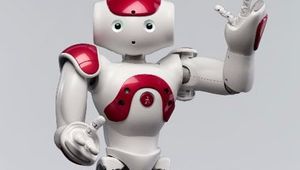Advantech WISE-2410SK-NA Starter Kit
A solution designed for wireless condition monitoring, leveraging the power of LoRaWAN technology.
Technical Specifications
| Product Category | WiFi Modules - 802.11 |
| For Monitoring | LoRaWAN Wireless Condition |
| Processor | Arm Cortex-M4 |
| Built-in | 3-axis Accelerometer & Temperature Sensor |
| Powered By | 2 x 3.6V AA batteries |
| Operating Temperature | -20 ~ 80 °C |
| Applications | Asset Tracking, Environmental Monitoring, Agriculture Monitoring, Industrial Automation, Temperature Monitoring, Smart Metering |
Overview
The Advantech WISE-2410SK-NA Starter Kit includes a WISE-2410 vibration sensor, a WISE-6610 LoRaWAN gateway, a magnetic base, and two batteries. This kit is designed with an Arm Cortex-M4 processor, a LoRa transceiver, a 3-axis accelerometer, and a temperature sensor, aimed at enhancing data transmission efficiency across LoRaWAN networks. The WISE-6610 gateway can then further transfer the data to a cloud server for analysis.
WISE-2410SK-NA Starter Kit Features
Star Network Topology for Communication
WISE-2410SK-NA Starter Kit facilitates efficient data relay between sensor nodes and the application server, utilizing a star network topology. Reliable data transmission is enabled by utilizing the LoRa physical layer to facilitate communication between sensors and the gateway. For the gateway-to-server connection, both an IP-based network and the Modbus protocol are supported, providing flexibility and efficiency.
Onboard Computing Capabilities
The inclusion of an Arm Cortex-M4 processor allows the WISE-2410SK-NA Starter Kit to perform complex data processing tasks directly on the device. It can calculate various metrics such as VRMS, ARMS, Peak, Displacement, Kurtosis, Crest Factor, Skewness, and Standard Deviation. This local processing capability reduces the data processing burden on the gateway and cloud services, streamlining the overall data management process.
Durability and Battery Life
The WISE-2410SK-NA Starter Kit is designed with an IP66 protection rating, making it suitable for a variety of Low-Power Wide-Area Network (LPWAN) applications, including monitoring systems for pumps, HVAC systems, motors, and other facilities. It features a battery life of up to two years with an hourly data update interval, supported by two 3.6V AA batteries and efficient LPWAN technology.
Ease of Installation
The device supports plug-and-play installation, simplifying the setup process. It also connects to Advantech’s WISE Studio Utility, facilitating an efficient installation process for users.
Getting Started with WISE-2410SK-NA Starter Kit
Follow these steps to get started with the Starter Kit:
Hardware Setup:
1. Charge the Batteries: Charge them fully before using a standard battery charger.
2. Attach the Magnetic Base: Screw the magnetic base onto the bottom of the WISE-2410 sensor.
3. Mount the Sensor: Place the sensor on the equipment you want to monitor, using the magnetic base.
4. Connect the WISE-6610 Gateway to Power: Plug the AC adapter into the gateway and a power outlet.
5. Connect the Gateway to the Internet: Choose your preferred method:
Ethernet: Connect an Ethernet cable from the gateway to your router.
Wi-Fi: Open the WISE Studio software (see software setup below) and follow the on-screen instructions to configure Wi-Fi.
Software Setup:
1. Download and Install WISE Studio: Download the software from the Advantech website for your operating system (Windows, macOS, or Linux).
2. Launch WISE Studio: Open the software and click on "New Project."
3. Select the WISE-2410 Sensor: In the "New Project" window, choose the WISE-2410 sensor from the list of available devices.
4. Configure Sensor Settings: Adjust settings like sampling rate, data collection interval, and alert thresholds in the "Sensor Settings" window.
5. Create a Dashboard: Design a dashboard to visualize sensor data. Add widgets for readings, graphs, and charts to monitor vibration levels, temperature, and other relevant information.
Using the Kit:
1. Turn on the Sensor: Press the power button on the sensor.
2. Wait for Connection: The sensor will automatically connect to the gateway.
3. View Data in WISE Studio: Monitor sensor data and insights on your created dashboard within the WISE Studio software.
Applications
The Advantech WISE-2410SK-NA Starter Kit offers a comprehensive solution for wireless condition monitoring, leveraging LoRaWAN technology. Its design emphasizes efficient data transmission, onboard data processing capabilities, durability, and ease of installation. The kit is ideal for a variety of condition monitoring applications, such as predictive maintenance, asset tracking, and remote monitoring. The starter kit offers features for developers and enthusiasts to innovate wireless condition monitoring.
Where to find it

Mouser Electronics
Mouser Electronics is a worldwide leading authorized distributor of semiconductors and electronic components.