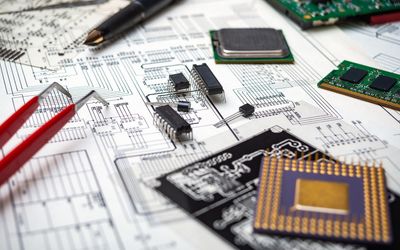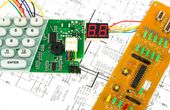Arduino Mega 2560 Rev3
A powerful yet versatile microcontroller board by Arduino houses ATmega2560 dedicated for more extensive applications.
Technical Specifications
| Dimensions | |
| Weight | 37 g |
| Width | 53.3 mm |
| Length | 101.5 mm |
| Microcontroller | ATmega2560 |
| USB connector | USB-B |
| Pins | |
| Built-in LED Pin | 13 |
| Digital I/O Pins | 54 |
| Analog input pins | 16 |
| PWM pins | 15 |
| Communication | UART (4), I2C, SPI |
| Power | |
| I/O Voltage | 5V |
| Input voltage (nominal) | 7-12V |
| DC Current per I/O Pin | 20 mA |
| Supported battery | 9V battery |
| Power Supply Connector | Barrel Plug |
| Clock speed | |
| Main Processor | ATmega2560 16 MHz |
| USB-Serial Processor | ATmega16U2 16 MHz |
| Memory - ATmega2560 | 8KB SRAM, 256KB FLASH, 4KB EEPROM |
Overview
Problem/Solution
Microcontrollers have the power to control a wide variety of machines, including life-support systems, spacecraft, aircraft, and even mobile phones. Despite being tiny computers built into a single chip, they have programmable input/output peripherals, memory, and a processing core. It is integrated into a system and manages a single function by deciphering data received and taking appropriate actions.
The production of specialized microcontrollers for unique devices is time and money inefficient. But microcontroller hardware and software now see a better route—thanks to open-source software. Numerous developers from all around the world supply these license-free codes that are not only available but also flexible enough, allowing users to modify them for the desired function. In addition to flexibility, the amount of contributing developers makes it easy to find and fix flaws.
Built on ATmega2560, Arduino Mega 2560 suits applications, and projects requiring a huge number of IO pins for high processing power. It has 54 digital IO pins, 15 of which can be set as PWM outputs, 16 analog inputs, and 4 UARTs hardware serial ports—a much larger set of IOs compared to a traditional Uno board, given their form factors. Arduino Mega 2560 likewise includes a USB connection, an ICSP header, a power jack, a reset button, and a 16MHz crystal oscillator. The Mega 2560 board contains all the necessary things to support the microcontroller when connected to a power source.
Design
Physical Characteristics
The PCB of Mega 2560 spans 4 x 2.1 inches, with the power jack and USB connector a little over the said measurement. The board has three screw holes for attaching it to surfaces or cases. Compared to the even multiple of the 100 mil spacing of most pins, digital pins 7 and 8 are 160 mils (0.16’’) apart. Mega 2560 is also compatible with most Uno shield designs and older boards, Diecimila or Duemilanove Arduino.
Processor and Memory
The main processor ATmega2560 chip operates at 16MHz, which is easily replaceable since it is not soldered. It features a numerous of input and output lines for interfacing many external devices. The board also features ATmega16U2 USB serial processor as interface between the USB input signals and the main processor. It has a flash memory of 256KB, with the bootloader occupying 8KB, 8KB SRAM, and 4KB of EEPROM, readable and writable with the EEPROM library.
Programming
Mega 2560 board is programmable with Arduino’s IDE, CLI, and Web Editor. Preprogrammed with a bootloader, the ATmega2560 allows the uploading of a new code without the need for an external hardware programmer. This bootloader can be bypassed via the ICSP header using the Arduino ISP. The Arduino repository holds the ATmega16U2, which can be loaded with a DFU bootloader activated by a resistor that pulls the 8U2/16U2 HWB line to the ground. For loading new firmware, Windows users can use Atmel's FLIP software and DFU programmer for Mac OS X and Linux. An ISP header connected with an external programmer can also overwrite the DFU bootloader.
Power
The automatic selection of power to the Arduino board can come from a USB connection or an external power supply (AC-to-DC adapter or battery). The board’s power jack requires a 2.1mm center-positive plug that can handle 6-20 volts of external supply. Although the recommended range sits at 7 to 12 volts.
Among the power pins, the Vin pin supplies voltage from an external power source. The 5V pin regulates a 5-volt output on the board from either the DC power jack (7 - 12V), the USB connector (5V), or the VIN pin (7-12V). The 3.3V pin on the other hand regulates a 3.3-volt output at a maximum current of 50mA. The GND pin stands for the ground pin, whereas the IOREF pin sets the operating voltage reference of the microcontroller.
For protection, Mega 2560 has a resettable polyfuse that trips when a 500mA current passes the USB port. This extra layer of protection saves the device from shorts and overcurrent.
Input and Output
Mega’s 54 digital pins work as input or output, using functions such as pinMode(), digitalWrite(), and digitalRead(). Each operates at 5 volts, providing or receiving 20mA for optimum operating conditions. Each pin has a disconnected-by-default internal pull-up resistor measuring 20-50k ohms. The current should not exceed 40mA to avoid permanent damage to the microcontroller. The 6 analog inputs, labeled A0 to A5, provide 10 bits of resolution each. The measure is from ground to 5 volts by default but can reach a higher upper end using the AREF pin and the function analogReference().
Some additional pins have specialized functions. Serial 0 (RX) and 1 (TX); Serial 1: 19 (RX) and 18 (TX); Serial 2: 17 (RX) and 16 (TX); Serial 3: 15 (RX) and 14 (TX) receive and transmit TTL serial data. External interrupts 2 (interrupt 0), 3 (interrupt 1), 18 (interrupt 5), 19 (interrupt 4), 20 (interrupt 3), and 21 (interrupt 2) can trigger an interrupt on low values, rising or falling edges, or a total change of value. PWMs 2 to 13 and 44 to 46 provide an 8-bit PWM signal using the analogWrite() function. Supporting the SPI communication are SPIs 50 (MISO), 51 (MOSI), 52 (SCK), 53 (SS), which run using the SPI library. Pin 13 is the LED pin, which signals when the pin has a high value and turns off when the pin value is low. Lastly, the 20 or SDA pin and 21 or SCL pin can support TWI communication via the Wire library.
Other pins on the board include the AREF pin, which sets the reference voltage of the analog inputs, and the RESET pin, which adds a reset button for shielding the microcontroller.
Communication
Arduino Mega 2560 board has facilities that allow communication with a computer, another Arduino board, or other microcontrollers. It has the ATmega2560 that supplies UART TTL (5V) serial communication. The ATmega16U2 provides serial communication via the USB, appearing as a com port to software. It uses the USB COM standard drivers and an additional .inf file for Windows devices.
The Arduino Software (IDE) has a monitor that sends simple textual data to and from the board. During data transmission via the USB-to-serial chip and USB connection, the RX and TX LEDs flash, but not for communications on pins 0 and 1. The SoftwareSerial library permits serial communication over any of the digital pins. ATmega2560 likewise supports I2C and SPI communication, whereas the Arduino Software Wire library simplifies the use of the I2C bus.
Automatic (Software) Reset
Instead of a physical reset button, software run on a connected computer can prompt the reset of Arduino Uno. A 100 nF capacitor connects one of the hardware flow control lines (DTR) of the ATmega8U2/16U2 and the ATmega2560 reset line. When the line takes low, the rest line drops for some time enough to reset the chip.
Arduino Software (IDE) has the capacity for uploading code using only the upload button found on the interface toolbar. This gives the bootloader a shorter timeout since lowering the DTR coordinates with the upload starts. The auto-reset can be disabled by cutting the trace contained in the Uno board and can be re-enabled by soldering the pads on the trace. Connecting a 110-ohm resistor between the 5V and reset line also disables the auto-reset feature.
Applications
Arduino Mega 2560 dominates in a variety of applications. In robotics, its high processing capacity can handle extensive robotic applications. Its compatibility with the motor controller shield prompts the simultaneous control of multiple motors. The amount of IO pins also accommodates multiple robotic sensors, making Mega 2560 perfect for robotic applications. Its power to process complex algorithms also works wonders in 3D printing where algorithms play a vital role. Mega 2560’s flexibility with Arduino IDE can also provide customization in 3D printing programs for specific user requirements. Arduino Mega 2560’s compatibility with WiFi shields likewise grants wireless features for robotics and 3D printing application—thereby enhancing utility.
Where to find it

Arduino Pro
Arduino is a global leader in open-source hardware and software, with over 33 million developers worldwide.