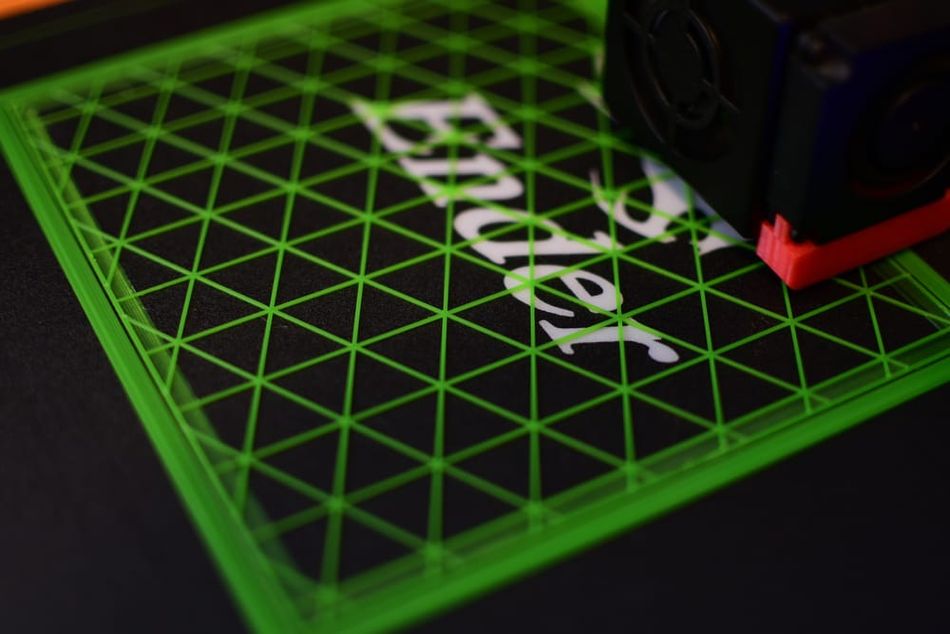Ender 3 (V2, Pro, S1, Neo) Nozzle Sizes Explained
Whether you’re using the classic, V2, or Pro model, the Creality Ender 3 is a reliable entry-level 3D printer. Here we take a look at the various Ender 3 nozzle sizes you can use.

Different Ender 3 nozzle sizes have different uses
The Ender 3, Ender 3 Pro, and Ender 3 V2 are some of the most popular entry-level 3D printers on the market. The dominance of these Creality 3D printers can be partly attributed to their fairly reliable MK8 extruder and hotend, which is fitted with a 0.4 mm nozzle as standard.
However, 3D printing on the Ender 3 does not have to be limited to the 0.4 mm nozzle. The hotend’s heat block has a standard M6 thread for MK8-type nozzles, allowing the default nozzle to be replaced with nozzles of different diameters or materials. Many users have made successful prints with larger nozzles that extrude more material, as well as smaller nozzles that offer better resolution. Although it may seem daunting to beginners, using a range of Ender 3 nozzle sizes opens up many 3D printing possibilities.
This article will attempt to cover the advantages and disadvantages of the various Ender 3 nozzle sizes , discussing the best sizes and materials for your printing needs.
Why Nozzle Size Matters
In 3D printing, the nozzle size refers to the diameter of the hole on the nozzle through which the filament is extruded. This size is typically measured in millimeters (mm). The nozzle size is a critical parameter in 3D printing as it influences the range of possible layer heights, the amount of material that can be extruded in a given amount of time, and the possible print resolution.
Nozzle size affects the minimum and maximum possible layer height. Users can select a minimum layer height of around 25% of the nozzle diameter (down to about 0.04 mm) and a maximum layer height of around 80% of the nozzle diameter. Standard prints use a layer height of around 50% of the nozzle diameter.
Furthermore, a larger nozzle can extrude more filament in a given period of time, allowing for shorter print times. However, the increased speed can lead to a decrease in print quality, as the printer may struggle to accurately place the larger amount of extruded filament.
The print resolution, or the level of detail that the printer can achieve, is inversely proportional to the nozzle size. A smaller nozzle can extrude thinner layers of filament, allowing for finer details in the print. However, the smaller the nozzle, the longer the print time, as it takes more time to extrude the necessary amount of filament.
Recommended reading: Best Ender 3 Pro Cura Settings: Temperature, Speed, Retraction, More
The Standard Ender 3 Nozzle
The Ender 3 is sold as a semi-assembled printer. That means that although you can’t use it right out of the box, the most complex bits — including the hotend — come pre-assembled, with the rest of the assembly taking less than 15 minutes.
Your Ender 3 hotend should therefore already be fitted with a nozzle when you take it out of the box. This standard component is a brass nozzle with a 0.4 mm diameter, the most common nozzle material and size for FDM printers.
Brass
Brass nozzles are standard in FDM because brass has excellent thermal conductivity — ideal for transferring heat to the filament in order to keep it soft and extrudable — as well as resistance to tarnishing and rusting.[1] Brass nozzles are also cheap to produce, giving them a low market price. Of course, this material also has its drawbacks: the metal is soft, so brass nozzles can be easily damaged by abrasive filaments such as filled composites.
0.4 mm
The standard Ender 3 nozzle size is 0.4 mm in diameter, which is the most common size and suitable for a range of prints. Small diameters create thinner lines of filament (better resolution) at the expense of printing speed, while large diameters can push out more filament at a time at the expense of detail. The 0.4 mm nozzle diameter sits right in the middle, offering a balance of resolution and printing speed.
Ender 3 Nozzle Compatibility and Installation
Before we look at the different nozzle sizes and materials available for the Ender 3, we should take a look at the process of mounting and demounting a nozzle from the Ender 3 hotend. Not all nozzles have the same thread type, so not all will fit the Ender 3.
The entire Creality Ender 3 range, including the Pro, V2, and certain newer models, has what is called a MK8 (or MK-8) hotend. This is a standard all-metal hotend style first seen on the MakerBot Replicator 2 and then subsequent MakerBot printers. It is also found 3D printers from other manufacturers, including:
Anet
Prusa
Wanhao
The heat block of the MK8 hotend is tapped with an M6 thread, and all nozzles with an MK8 designation (including non-Creality components) will have corresponding M6 threading to fit the Ender 3 hotend.
Note that some non-MK8 nozzles also have M6 threading — V6 nozzles, for instance — but these may have different thread lengths or body geometries which make them incompatible with the Ender 3 hotend. Expert users may decide to replace the MK8 hotend altogether, allowing them to use a different set of nozzles or achieve higher printing temperatures.
How to Replace the Ender 3 Nozzle
Before replacing the nozzle, heat it up to 240 °C in order to loosen it up — dried filament may be stuck inside the nozzle and “gluing” it to the heat block — then turn the heat off.
On the Ender 3 and related models, the heat block is securely attached, allowing the nozzle itself to be removed with a small wrench. To remove the nozzle, grip it with the wrench and turn anticlockwise. Users who plan to regularly swap out their nozzle should consider buying a dedicated nozzle wrench (available on platforms like Amazon or the official Creality store for under $20) which is sized to fit perfectly over a standard MK8 nozzle.
Clean the exposed heat block and threads, then install another nozzle by lining up the threads on the nozzle and heat block and rotating the nozzle clockwise until hand tight. Then heat up the hotend again to the maximum possible temperature and continue tightening the nozzle using the wrench. Tightening the nozzle while it is hot will help ensure it is properly sealed to the heat block, preventing unwanted filament leakage.
With practice, the process of removing and installing nozzles will become second nature, taking less than a minute once the hotend is fully heated.
When to Consider Different Nozzle Sizes
Beginners should find the standard 0.4 mm nozzle to be adequate for most 3D printing tasks, as it offers a balance of resolution and printing speed. However, small nozzles and large 3D printer nozzles also have their uses.
Fortunately, Ender 3 users can acquire a range of nozzle sizes at very little cost: a set of 24 MK8 nozzles, ranging in diameter from 0.2 mm to 1.0 mm, costs around $10 on Amazon. The 0.6 mm nozzle is closest in usage and performance to the 0.4 mm, offering similar resolution at notably faster print speeds.
There are two main factors to consider when using different-size nozzles. One is that larger nozzles can reduce printing time by printing thicker lines. The other is that smaller nozzles can improve resolution and create fine detail on the X and Y axes by printing thinner lines.
Nozzle diameter also affects layer height (detail on the Z axis), but only to a limited extent. The general rule is that layer heights can be up to 80% of the nozzle diameter. This means that while the nozzle size affects the range of available layer heights, users still have a level of control over the parameter; for example, you can still select a very low layer height when using a wide-diameter nozzle.
Recommended reading: Nozzle diameter and layer height explained
Large Nozzles (0.5 mm, 0.6 mm, 0.8 mm, 1.0 mm)
A standard set of MK8 nozzles typically includes these four larger nozzle sizes, the most common being the 0.6 mm nozzle. However, note that the Ender 3 does not have exceptional high-temperature capabilities and can therefore struggle to push filament through an ultra-wide 1.0 mm nozzle, so users should exercise caution when installing this nozzle size.
Advantages
Fast printing: Nozzles with a large diameter can produce thicker lines of filament (larger perimeters) and also enable a greater maximum layer height, both of which contribute to a shorter overall print time. This is great when printing very large parts or batches of fairly simple parts.
Strength: Parts printed with thicker lines exhibit better durability and toughness than parts printed with thinner lines.[2]
Less clogging: Nozzles with a wide aperture are less likely to get clogged with filament, as there is adequate space for the material to pass through. This is helpful in, for example, professional FDM printing, where machine downtime hampers productivity.
Disadvantages
Resolution: Large nozzle sizes cannot print thin perimeters (X and Y axes), which limits the XY resolution of the print. This can be an issue when, for example, printing text or patterns onto the top face of a part.
Thick supports: Larger nozzles produce chunkier support structures. Although these structures can be printed quickly, they are harder to remove than fine support structures, making post-processing a lengthier and more difficult procedure.
Hotend limitations: Nozzles with a larger diameter require filament to be extruded at a faster rate, which requires a higher temperature. However, the entry-level Ender 3 is not one of the most powerful machines on the market and can have trouble supplying enough filament for a large nozzle like the 1.0 mm.
Small Nozzles (0.2 mm, 0.25 mm, 0.3 mm)
Users may wish to use a smaller nozzle than the 0.4 mm one fitted to the Ender 3 hotend as standard. The 0.25 mm nozzle size is more common than the other two sizes.
Advantages
Resolution: Smaller nozzle diameters enable higher-resolution printing and better print quality on the X and Y axes. This is great for printing fine features on parts like miniatures and small models, as well as things like text and logos.
Fine supports: Smaller nozzles are capable of producing very fine support structures which are consequently easier to break away after printing. This reduces the time (and skill level) required for post-processing.
Disadvantages
Print speed: Small-diameter nozzles limit the rate of extrusion by only allowing smaller layer heights, leading to much longer print times. This can be a problem when printing larger parts.
Filament compatibility: Although perfectly capable of passing common materials like PLA, ABS, and PETG, nozzles with a small diameter struggle when it comes to filled composites, as these contain particles that do not get melted down by the extruder and can therefore easily get stuck in the nozzle.
Clogging: Because the aperture on, for example, a 0.25 mm nozzle is very small, it is more likely to get clogged with filament and require cleaning. This can have a negative impact on overall productivity, as users will have to perform regular maintenance between prints.
Unclogging small-diameter nozzles
To fix a clogged nozzle — a common issue with nozzles smaller than 0.4 mm — you can use a method known as the "cold pull." This process involves heating the nozzle, inserting filament, cooling the nozzle, and then pulling the filament out. The idea is that the filament will adhere to the residue inside the nozzle when it's hot and then pull it out when it is cooled, effectively unclogging the nozzle.
However, if the cold pull method doesn't resolve the issue, you may need to remove the nozzle and clean it manually. This can be done by heating the nozzle to soften any stuck filament, then, once it has been removed using a wrench, using a fine wire or needle to remove the residue.
Recommended reading: How to clean 3D printer nozzles and prevent clogs
Other Nozzle Materials
So far, we have discussed how nozzle diameter affects printing. However, using a nozzle material other than brass can also have a significant effect. All of these nozzle types are available in MK8 configurations; however, note that the more premium nozzle materials work better with higher-quality hotends than the one fitted to the Ender 3.
Stainless steel
The most common alternative to brass nozzles, stainless steel nozzles are slightly more wear-resistant than brass, at the expense of being less thermally conductive.
One advantage of stainless steel nozzles is that they contain no lead, making them the best choice for printing in food-grade or even medical-grade filaments.
Hardened steel
Best for abrasive materials such as metal-filled composites, hardened steel nozzles are even more wear-resistant than stainless steel but even less thermally conductive.[3] Although they will last for many years, hardened steel nozzles may have a slightly rougher internal texture than brass nozzles, which can impact print quality.
Copper & sapphire ruby
Some nozzles are made from two different materials joined together. These are called assembled nozzles, and typically contain a thermally conductive metal for the bulk of the nozzle and a very hard and wear-resistant material on the inside.
An example of a high-quality assembled nozzle is copper lined with sapphire ruby. However, such nozzles command a very high price, and it is debatable as to whether it is worth installing a premium nozzle on an entry-level 3D printer like the Ender 3.
Key Takeaways
While the standard Creality Ender 3 (Pro) nozzle size of 0.4 mm is suitable for most 3D printing applications, using a range of nozzles can open up new 3D printing possibilities.
Installing a wider-diameter nozzle such as the 0.6 mm allows you to do things not possible with the 0.4 mm nozzle. Things like rapid printing of large parts and smooth, clog-free printing of filled composite materials, for example. Alternatively, using a smaller nozzle like the 0.25 mm provides excellent XY resolution and is great for printing fine features and text, as well as creating more practical support structures that are easy to break away.
Overall, using a range of nozzle sizes is an easy way to expand your range of 3D printing options without investing in expensive equipment. Standard MK8 brass nozzles cost just a few dollars each and will last a fairly long time printing standard materials like PLA.
Frequently Asked Questions (FAQs)
What is the standard nozzle size for the Ender 3 Pro?
The standard nozzle size for the Ender 3 Pro is 0.4 mm. This size offers a good balance between print speed and resolution, making it suitable for a wide range of printing applications.
Can I use different nozzle sizes on the Ender 3 Pro?
Yes, the Ender 3 Pro's open-source nature allows you to easily swap out the standard 0.4 mm nozzle for a different size, depending on your printing needs.
How do I change the nozzle on my Ender 3 Pro?
To change the nozzle on your Ender 3 Pro, heat the nozzle to 240 °C then let it cool down again, unscrew it using a small wrench, clean the heater block and threads, install the new nozzle, heat the new nozzle while tightening, then perform a test print.
How do I unclog a nozzle on the Ender 3 Pro?
To unclog a nozzle, you can try the "cold pull" or "atomic pull" method. If this doesn't work, you may need to remove the nozzle and clean it manually or replace it with a new one.
How does nozzle size affect print quality and speed?
A smaller nozzle size allows for higher resolution prints with finer details but requires longer print times due to the thinner layers of filament being extruded. A larger nozzle size allows for faster print speeds but results in lower resolution prints with less detail.
References
[1] Mattsson E. Staining of copper and brass. Corrosion. 1958 Feb 1;14(2):48-52.
[2] Tezel T, Kovan V. Determination of optimum production parameters for 3D printers based on nozzle diameter. Rapid Prototyping Journal. 2021 Sep 20.
[3] Melo JT, Santana L, Idogava HT, Pais AI, Alves JL. Effects of nozzle material and its lifespan on the quality of PLA parts manufactured by FFF 3D Printing. Engineering Manufacturing Letters. 2022 Apr 21;1(1):20-7.