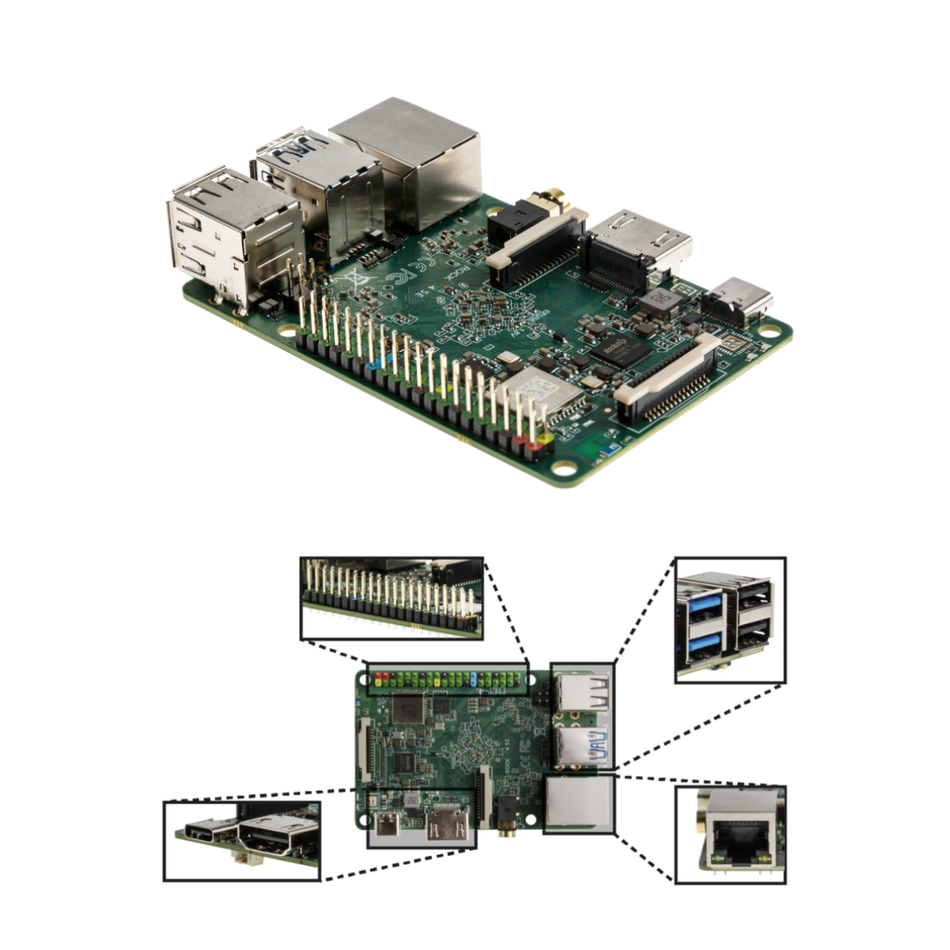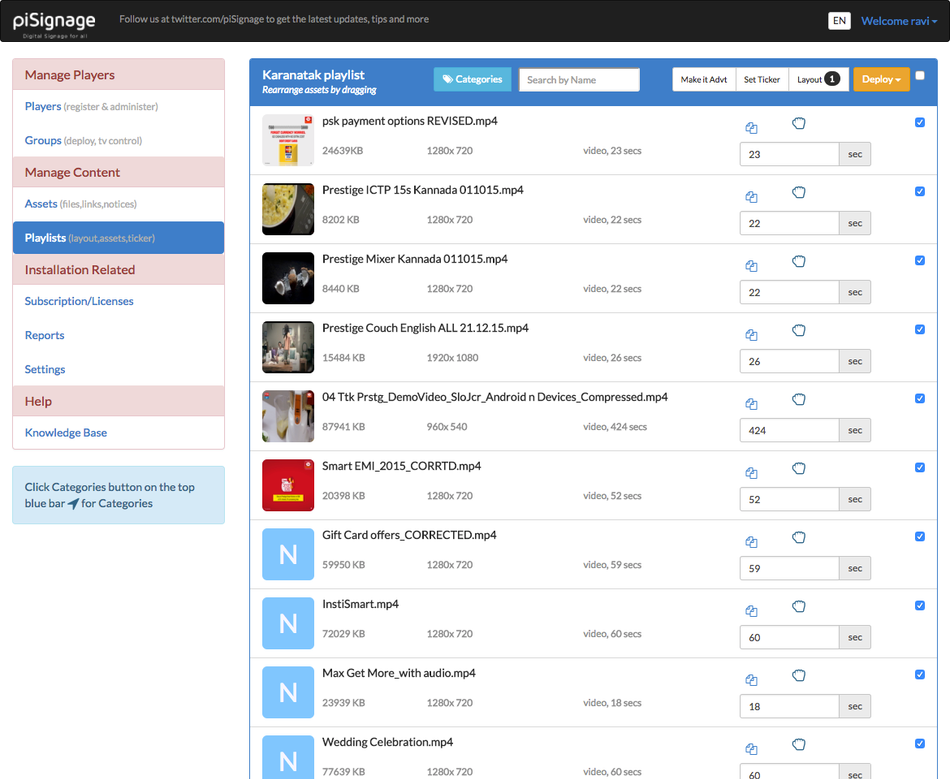Building Cost-Effective Advertising Displays with SBCs
Build your digital signage solution to manage advertising displays with single-board computers.
Advertising displays, or digital signage, are typically used in retail stores, malls, airports, and other public spaces to grab customers' attention and promote products and services. These displays can be static or interactive and perform stand-alone functions or even be connected in a network to display information.
Digital signage enables merchants to recreate novel experiences in the real world, where consumers scroll through hundreds of pieces of content online in an hour. Imagine being able to change your message in a matter of seconds rather than weeks.
Traditionally, advertising displays were created using specialized hardware and software, which made them expensive and difficult to maintain. However, by exchanging the lavish and power-hungry custom hardware with a Single-Board Computer (SBC), it is now possible to create cost-effective and flexible advertising displays customized to meet specific requirements.
Benefits of using SBCs to create digital signage
SBCs are complete computers built on a single circuit board. They work and perform many tasks of a standard desktop or a laptop computer, having conventional components like RAM, CPU, and GPU built-in with the benefit of having input/output (I/O) interfaces to allow them to interact with the real world. The main advantage is that they are compact, low-cost, easy to use and provide high levels of customization.
Using general-purpose SBCs in advertising display applications enables you to build a flexible, compact, and powerful system based on graphics processing units (GPUs) at a low cost. On the other hand, the system would be more expensive to design and less flexible using specialized hardware because it is designed to perform only specific tasks. Conventional computers are also more expensive and take up more space. Lastly, microcontrollers (MCU) do not have the controllability and graphics processing capability required to build powerful signage.
With SBCs, you can explore multiple digital signage applications, such as content management, and provide an exciting experience for the audience through interactive displays. Networked displays can also be built by controlling and timing the content displayed on each one. A great example of networked displays is the digital signage in the London Underground, which changes in time to the steps going up/down, so the viewer is always in front of the right content. Moreover, SBCs are easy to program and compatible with various software applications.
Implementing a digital signage system with SBCs
In digital signage, SBCs are responsible for processing information and managing advertising content. One or more display screens will be required to show your products or services to the public. The SBC and the screen are typically connected via an HDMI cable. In addition, a storage system for the operating system and software applications and a power supply is also required.
For the storage system, a microSD card could be used. However, they present problems for long-term applications, prone to corruption, and the connection is not highly reliable. An eMMC module or an SSD through an .2 connector is a more suitable connection option for this application. However, we recommend that you use an eMMC instead of a microSD card to improve the reliability of your system.
Selecting the SBC for your signage application
For the SBC, you could use a model from the Radxa ROCK family. A good alternative for a digital signage system application for advertising displays is the Radxa ROCK 4 SE. It is a reliable, low-energy, high-performing single-board computer with class-leading performance. It is based on a powerful Rockchip RK3399-T hexa-core processor, Quad Arm® Cortex® -A53 CPU, and 4GB 64-bit LPDDR4 RAM.
The Radxa ROCK 4 SE also has an Arm Mali™ - T860MP4 GPU, ideal for advanced multimedia applications. The board incorporates a camera and display interface, an HDMI port supporting displays up to 4Kp60 resolution, and high-quality audio output.
The Radxa ROCK 4 SE was recommended due to its diverse storage format offering, resulting inextensive storage capacity and robust operation. It features eMMC and M.2 (M key) slots, solving the problems mentioned earlier regarding microSD card reliability in long term deployments. In addition, this SBC also comes with a variety of built-in connections and features, including:
- Two USB 2.0, two USB 3.0
- Connectivity WiFi 5/BT 5.0, Bluetooth Low Energy (BLE), and Gigabit Ethernet.
- Microphone in and stereo audio out
- Wide voltage range for reliable operation in remote locations
As the ROCK operates as a conventional computer, you will need to install an operating system to manage the advertising displays. Although several operating systems are available on the market, one of the most popular and feasible options are Linux distributions and Android. OKdo and Radxa offer open-source images and you are then able to select from a vast library of applications available online for free. You can use the Getting Start for Radxa ROCK 4 SE guide to learn how to download and install Debian Bullseye on the SD and perform the basic system setup.
Signaling server
With the SBC set up and running with the operating system, you can manage what will be shown on the displays. You can develop a software solution from scratch if you wish. However, open-source and paid solutions, such as piSignage and info-beamer, respectively, are available on the market.
Info-beamer is a service for SBC-based content management systems. It lets you manage your digital signage devices through a simple web interface. Currently, in March 2023, the service costs 7.25€ per device per month, and the storage price is 0.62€ for each GB per month.
piSignage provides an affordable and easy-to-use digital signage player and software, allowing you to build signage how and with the content you want. It is a versatile solution and supports HD video, MP3, images, HTML repositories and links, Youtube, streaming content, and more. You can even implement your local server using open-source code, further customizing it to meet your needs without recurring payments. Then you pay for the cloud hosting service. In addition, you can set up a piSignage player by following the steps presented in the documentation.
In summary to create your digital signage system, you can take the following steps
- Install the operating system;
- Create the server;
- Add the content (video, audio, images, slides);
- Configure the presentation in the system;
- Run the system.
So, after installing the operating system, you create the server to manage the content to be presented on the displays. Then add the content related to your product or service and configure the presentation in the system, using, for example, the signage solution to set the display times and schedules. With everything configured and ready, finally, run the system.
Power source
There‘s no secret to powering the digital signage system. The SBC is powered using an external PD or QC power supply with a voltage between 9V and 12V, most modern PD/QC USB power supplies will do the job. The display screen of your choice should be powered from an outlet with the corresponding power supply voltage.
Conclusion
Digital signage attracts customers and shares your brand story. SBCs are a versatile solution for creating customized digital signage systems to meet your product and service display needs. Using the Radxa ROCK family, you can access low-cost SBCs, such as the Radxa ROCK 4 SE, that offers reliability and high performance. In addition, the ROCK 4 SE is ideal for advanced multimedia applications, providing the necessary input and output ports.
About the Sponsor: OKdo
OKdo is a brand delivering a unique combination of hardware, software, development, and manufacturing services to help customers turn their innovative ideas into commercial realities. The company has been endorsed by technology giants such as Arm, NXP, Broadcom, Intel, and SEEED. OKdo partners with different brands to bring the latest and most innovative IoT and SBC products to people around the world.
References
[1] https://digitalsignagepulse.com/what-is-digital-signage/